It is a matrix having eight column headings to focus thought and as many rows as there are things to consider.
It is formatted and used the same way in printed form and on the computer
Download "The IDeSiGN Matrix Tool"
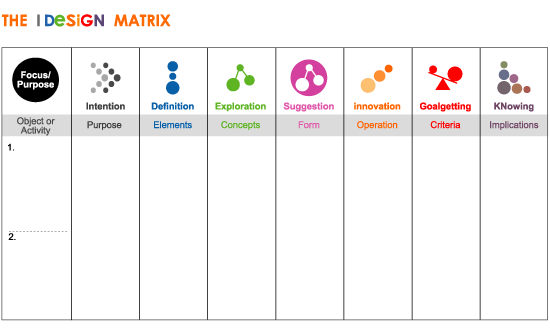
The matrix provides a comprehensive framework in which the relationships between all the information involved in a project may be considered and edited.
The things to be considered are listed by name or title in the first column of the matrix and specified or described in the cells of the row next to each item in the list. Since all rows contain the same sequence of cells (established by the columns) the rows may be sorted, sequenced or grouped in the matrix and things described in the cells of one row may be compared or merged with those in another row when appropriate (this is a form of Exploratory (E) Thinking.
Both subjects and activities may have subordinate subjects or activities indented under them. An activity sequence can be specified to repeat by providing an activating link to the original sequence in the action column of the row for the repeat. In this cell, an activity sequence might be programmed to repeat when a critical value in some column has been reached, or when certain information changes. Activities that occur at the same time are entered on consecutive rows and the second activity in the list is referenced in the process (i) column of the first activity in such a way that they are activated at the same time. Columns establish the focus of thought.
Any heading can be chosen for a column that is consistent with the overall focus of the project and the way of thinking represented in the column. Column headings may be created by the user or selected from menus of words established for each column or from heading terms established for the subject or purpose being considered. (See below.) In electronic implementations headings may be established in pull down menus for each column because headings in the same column represent the same way of thinking. Headings should always be interpreted in the same context at the same level. A new row or matrix should be created if either level or context changes. For example, if the focus shifts from a city as a whole to a neighborhood in the city a new row or a new matrix with appropriate headings should be created. Similarly, if the focus changes from, say, politics to the delivery of social services a new row or matrix should be created.
The IDeSiGN Matrix can be created in any software capable of representing a matrix or spreadsheet (including Microsoft Excel and Word) or on paper and used in the following way:
| 1. | The template for the IDeSiGN Matrix is opened in the software in which it has been established or drawn out on a chalkboard or paper. |
| 2. | Information such as the title or focus of the project or process to be described in the matrix is entered as the Matrix Label (Which may or may not have a pre-established format). |
| 3. | The things to be considered are listed under the left most column in separate rows. |
| 4. | The rows listing things to consider in the first column are put into some useful order. |
| 5. | Rows for tasks, activities or operations are grouped together and sorted by priority to establish a sequential process. Where activities have the same priority or must occur at the same time their rows are grouped together in the list and cross referenced with the same starting cue or start time. |
| 6. | Column headings appropriate to the project or purpose are entered or selected. |
| 7. | Content appropriate to each row and column intersection is entered in each cell of the matrix. |
| 8. | If it becomes inappropriate to specify a row under the current column headings, a new IDeSiGN Matrix is created with a more appropriate set of column headings. |
Careful consideration should be given to how a new matrix is referenced from the original one. Referencing can be accomplished by inserting a labeled hyperlink in an appropriate cell or outside the matrix in the file or document containing the original matrix. For example, if an art work is to be considered during a meeting to decide the content of an exhibition, it may be appropriate to identify the artwork in the Defining (D) column of a row about the meeting, with a hyperlink to a row that specifies the artwork in another matrix. The row describing the artwork might then be referenced from other matrixes such as one that profiles the person that owns the artwork, etc.
To inform, plan or design a project or process.
To inventory and specify the resources and events involved.
To purposefully organize and explore resources and possibilities.
To communicate proposals, conditions and plans.
To implement and control the execution of a project or process.
To evaluate and assess the outcomes of a project or process.
To document and reuse information about a project or process.
For a design project there are particular sets of column headings that can be used for each of these purposes. Each IDeSiGN Matrix containing these headings has a title that contains a word designating the focus of thought to be addressed in the matrix followed by a word designating the purpose of thought, for example: Project/Management. Each IDeSiGN Matrix relies on information in other IDeSiGN Matrixs for the project. For example, the content of the Resource /Specification matrix is based on information in the Project/Management matrix, the Concept/Modeling matrix uses the resources that are specified in the Resource/Specification matrix, etc.
The different column headings in a matrix interpret the IDeSiGN model in a way that is relevant to the purpose of the matrix. The following matrixes use the column headings given after the label to interpret the model for the purpose indicated.
| Project/Management | Objective, Tasks, Organization, Communications, Implementation, Accounting, Reporting |
| Resource/Specification. | Purpose, Items, Structure, Form, Operation, Standards, Uses |
| Concept/Modeling | Focus, Features, Conceptual Model, Instance, Procedure, Criteria, Projections |
| Proposal/Communication | Intent, Content, Composition, Format, Delivery, Response, Extension |
| Process/Execution | Control, Actors, Program, Circumstances, Execution, Result, Feedback |
| Outcome/Assessment | Objectives, Parameters, Approach, Conditions, Data collection, Differentiation, Interpretation |
| Case/Integration | Episode, References, Links, Context, Behavior, Performance, Reuses |
These seven matrixes and their headings represent an extended form of the model that can be used to organize work on any complex project. They can be implemented as sections in one large matrix or as separate matrixes related to the same project. Headings should be selected for each column when a Matrix is created. If an established matrix label is selected or entered in the first column all column headings for it should be used. If a novel label is entered then appropriate column heading determined by the user may be inserted to suit their needs. Some useful column heading sets are suggested below for various subjects, roles, and applications but the user is free to interpret the IDeSiGN model to suit their needs as long as they preserve the focus of each way of thinking in the model.
Subject Headings
| Science | : Background, Variables, Hypothesis, Conditions, Execution, Findings, Significance |
| Art | : Inspiration, Subjects, Concept, Media, Production, Critique, Appreciation |
Role Headings
Column headings that charactrerize particular roles normally associated with the subject represented in the first column are suggested.
| Architecture | : Client, Programmer, Designer, Spokesperson, Builder, User, Community |
| Museums | : Director, Curator, Designer, Public Relations, Installer, Visitors, Critics |
| Teams | : Leader, Subject Expert, Ideator, Communicator, Producer, Judge, Observer |
Application Headings
| General | : Intending, Defining, Exploring, Suggesting, Innovating, Goalgetting, KNowing |
| Teaching | : Guiding, Interpreting, Organizing, Explaining, Coaching, Evaluating, Reflecting |
| Product Development |
: Focusing, Listing, Linking, Forming, Processing, Assessing, Systemizing |
| Project Development |
: Planning, Describing, Conceptualizing, Communicating, Implementing, Monitoring, Documenting |
| Project Research |
: Framing, Factors, Theories, Examples, Researching, Evaluating, Archiving |
| Task Management |
: Objective, Resources, Organization, Situation, Actions, Assessment, Support |
| Project Information |
: Seeking, Specifying, Modeling, Negotiating, Operating, Capturing, Reusing |
It is useful to illustrate the vocabulary associated with each way of thinking and to check their consistency by compiling a list of the heading words used for each column.